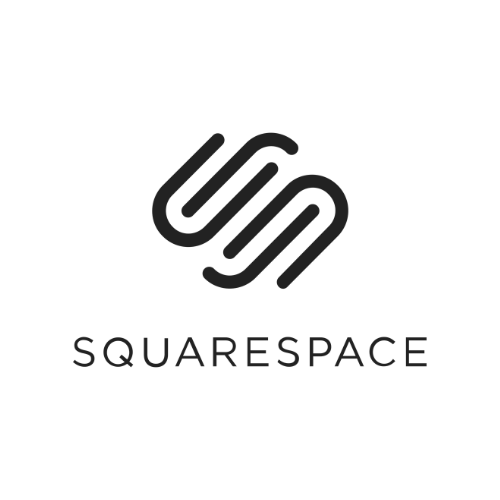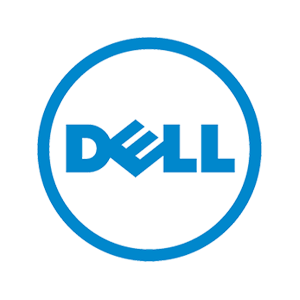Getting fired by email or by being locked out of your work laptop is not normal. And yet it's happening to US workers who have few rights and protections under the law. Even federal government employees who formerly had some of the most secure jobs and strong unions are getting axed without warning.
You may not be able to protect yourself from an unexpected job loss, but you can make sure that your most important information doesn't get held hostage by your former employer. To do that, you need a digital go bag.
What Is a Digital Go Bag?
A digital go bag or virtual go bag is an electronic version of a traditional go bag—a bag you pack ahead of time that has everything you need in case you have to leave in a hurry—and it's meant specifically for work. If you got laid off or fired without notice, what documents and information would you most want to keep hold of?
How to Make a Digital Go Bag
First, identify the documents you want to take with you. Second, decide how often you need to download the items in order to keep your go bag up to date. Some, like performance reviews and tax documents, might only be updated once per year. Others, such as emails between you and your supervisor, might pile up quickly enough that you decide to download them quarterly.
Don't try to download every file the moment it changes. It's overkill, and you won't be able to keep up. Make a reasonable plan that you can actually follow, then set a recurring reminder in your calendar or to-do list app.
When you export and download all the files for your digital go bag, where will you put them? Treat it like other important files by saving one copy locally (on your personal computer or phone, for example) and at least one backup copy off your device, like in a cloud storage service.
The first time you make a digital go bag is a bit of a test run. Specifically, you're learning how long it takes to (1) find the files you need, (2) download or export them, and (3) open them to check that they've downloaded correctly.
Put everything into a folder and label it clearly. Consider putting the year in the name, such as "2025 Employer Name Files." That way you will have some idea of when you last updated your digital go bag.
While you should update your files periodically, having one digital go bag is better than none at all. In other words, if you never update this version, at least you have something.
Some files, including anything related to health care and finance (retirement plans, for instance) should always go to your personal email and mailing address—never your work addresses. When making or updating your digital go bag, take a moment to check that your personal contact information for your health care plan and 401(k) are up to date.
What to Put in a Digital Go Bag
Exactly what each person needs varies based on their industry, job role, and future work prospects. For example, government workers who plan to stay in government need detailed information about their dates of promotion and history of rank. (AFSA, the union for US Foreign Service officers, has a specific list of go-bag items for its members that can be useful for civil servants too.) Academics will want a list of all the committees they served on and dates they were active. Be sure to customize your files for you and your industry.
Here are some suggestions:
- Past three months of pay statements (needed for loan applications, rental applications)
- Tax documents (by US law, employers must give employees access to these files after separation, but don't take your chances)
- Time-off statements
- Any communication history with HR and your supervisor of complaints or grievances
- All the contacts in your email account, exported
- Personal contact information for colleagues who may be future references
- An email address and phone number for your organization's HR department; both a specific individual's contacts and a generic set in case of personnel changes
- Performance reviews, which go by many names including annual reviews, peer evaluations, 360s, and so on
- Salary increases, including dates and amounts
- Promotions and title changes, including dates
- Awards and other internal and external recognitions
- Current and past position descriptions
- Copies of work you've completed for your portfolio
That last suggestion is pertinent to anyone who creates content that lives online: articles, videos, graphic arts, web designs, and so forth. Export PDFs of your finished, published work to save as work samples. You never know how long your work will exist online or whether someone will make changes to it in the future.
Backing up and making copies of your work files is work, so I encourage you to make your digital go bag while on the clock.
Prepare for Digital Lockouts
It's worth stressing that being laid off via email or by getting locked out of work accounts is a new phenomenon. In the 2010s, announcements of coming layoffs might be in the form of an email to all staff, but individual workers were typically given notice personally. When that wasn't the case at Twitter in 2015, it was shocking enough to make headlines.
In 2022, when Elon Musk cut the number of employees at that company nearly in half by locking people out of their email inboxes and user accounts as a form of termination notice, people were once again shocked.
So make your digital go bag to save the information you want to take with you from your job, but do not accept that the world of tech employment is treating digital lockouts like the new normal.