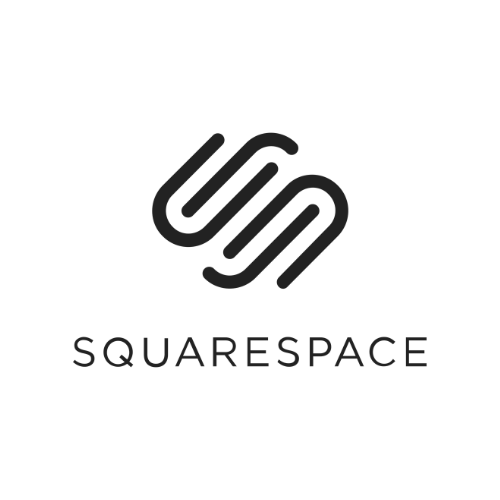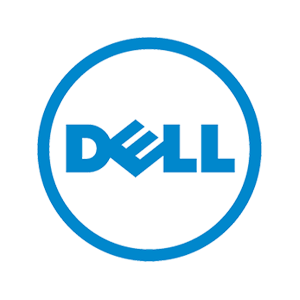I’m a laptop reviewer, meaning I spend most of my time hunched over a new laptop, obsessively testing the display, keyboard, and performance. I’m also 6'2" and often find myself at tables designed for eating, not working. I don’t always have daily access to the laptop stands and ergonomic accessories that fill my home office.
Throw in my young kids that I’m always chasing around our house, and surprise, surprise: I’ve got some lower back pain. Turns out, laptops were never designed to be our go-to home office computers. They are mobile devices, meant to support use in a diverse set of scenarios, and they are excellent at that. But as your primary device that you use for eight hours a day? That could be a recipe for disaster for your health. So, I spoke to a number of ergonomics experts to dig deep into why working exclusively from a laptop is such a bad idea.
Ergonomics Matter
You probably won’t be surprised to hear that the main problem with working on a laptop is that it forces you to hunch over. “Laptops are convenient but ergonomically challenging,” John Gallucci, a licensed physical therapist and athletic trainer, told me via email. “When adjusting to see the laptop screen, people hunch forward, tilt their heads down, and round their shoulders—this places extra stress on the neck and spine.”
The screen height of your laptop that’s too low might sound harmless, but when you’re talking eight hours a day, every day, your body is going to show the results. The symptoms from this kind of posture are neck and shoulder pain, as well as pressure on the lower back. Gallucci says this can lead to permanent forward head posture, rounded shoulders, and kyphosis, otherwise known as having a hunchback. That’s something Gallucci treats patients for, once they’re already experiencing pain and fatigue. As always, taking preventative measures is key.
Gallucci went on to explain all the symptoms that can occur from having an improperly adjusted workstation: neck stiffness or pain, shoulder or upper back tension, and headaches related to prolonged forward posture. “People may notice tingling, numbness, or aching in their arms and wrists from repetitive strain or improper keyboard and mouse positioning,” he says. "Lower back discomfort, hip tightness, and even leg fatigue can arise when the chair and desk aren’t aligned to support good posture. Over time, these symptoms can progress into chronic pain or repetitive stress injuries if left unaddressed.”
Kristianne Egbert has worked in occupational ergonomics for nearly 20 years and is now a senior corporate ergonomist at Briotix Health, a workplace injury prevention company. Perhaps unsurprisingly, Egbert also says that repeated use of a laptop alone on a desk is going to have a huge effect on your overall posture.
Egbert referred to what’s known as the 20-degree rule. If you’re holding your neck at an angle of 20 degrees or more, you’re officially crossing the risk threshold. “You’re probably bending over because you’re leaning forward to see that screen and be able to reach the keyboard,” she says.
Sitting back farther in your chair might seem like a fix to the problem temporarily, but in reality, bending beyond 20 degrees isn't the real issue. Most people aren't comfortable holding that position for long periods of time, which means it’s what else your body does to compensate that’s problematic.
“Nobody really wants to bend their head that much more than 20 degrees,” Egbert says. “So, when you don't want to bend your neck forward, then the rest of your body is going to try and accommodate.”
You might tilt your whole back forward to avoid that extreme neck posture to type on the keyboard and see the screen of your laptop. That's where bad posture habits really form. It's not that you need to just suck it up and have better posture. You need to change the way you're working, not necessarily your discipline.
“The other thing that ends up happening when your back starts getting tired is you're like, 'OK, well, I'm gonna scoot back a little bit to keep my back a little straighter,’” she says, demonstrating the position over the Zoom call. “But then, my arms are going to come out a little bit more, and I'm anchoring my wrist down while I'm typing.” This position can cause all sorts of other problems.
It's even worse for shorter people, who are often working from chairs that aren't tall enough. Egbert often recommends putting the laptop down on the lap, so that your arms can be down “where they belong.” You can tilt the laptop screen and look down at it, cutting the risk of leaning forward too much.
What to Do Instead
Fortunately, there are some simple (and even affordable!) solutions to this ergonomic disaster. Both experts I interviewed indicated that your office chair is a good place to start for better posture and office ergonomics. (We have an excellent guide that can help.)
Egbert also says to consider the kind of desk you’re sitting at, since it will dictate what kind of chair you’ll need. (We also have a standing desks guide, if that's helpful!) But let’s face it: Proper ergonomic office chairs and standing desks can be expensive. And you certainly can’t take them with you when you work away from your home office like I do. And they won't necessarily fix the problem of screen height. As long as you’re only using a laptop, your desk will still be either too high for proper arm height or too low to achieve the correct screen height.
Perhaps the simplest solution is to buy an adjustable laptop stand. Just doing this will increase the height of the screen, keeping you from being hunched over in your chair. This works if you're using a laptop by itself or if it's connected to an external monitor. But there are some common pitfalls in using a laptop stand.
“A laptop stand can be a helpful tool for improving posture and reducing strain, but it’s important to remember that raising the screen often means you’ll need an external keyboard and mouse to maintain a truly ergonomic setup,” Gallucci says.
Laptops are meant to be mobile devices, so what do you do when you’re not at home? If you're a person who travels with your work a lot, Egbert recommends a portable laptop stand. She works on the road a lot, and she always brings one with her. There’s a huge variety of portable laptop stands out there, which often fold up to be quite lightweight and portable. Just keep in mind that you’ll need a portable keyboard and mouse to pair it with.
A laptop stand is only the beginning. Whether you’re talking about office chairs, standing desks, or even ergonomic keyboards, you can find our complete list of home office recommendations, which includes more than 100 products we have used and validated ourselves.
The point is never to spend a bunch of money on things you don’t need. But if you’re still working at home like it's 2020 and you just got kicked out of your office, it’s time to make even a small change that you’ll be thankful for years from now. If you’re not ready to invest the whole shebang, just get a laptop stand. It’s a good place to start, so long as you get a decent one.
I've tested a handful of laptop stands, and I suggest looking for something you won’t mind staring at all day, preferably with height adjustment. You don’t have to spend a ton—something like this AmazonBasics model is surprisingly well-built for $30. With many great solutions available, there’s little excuse not to do something about your posture and health before it becomes a problem.