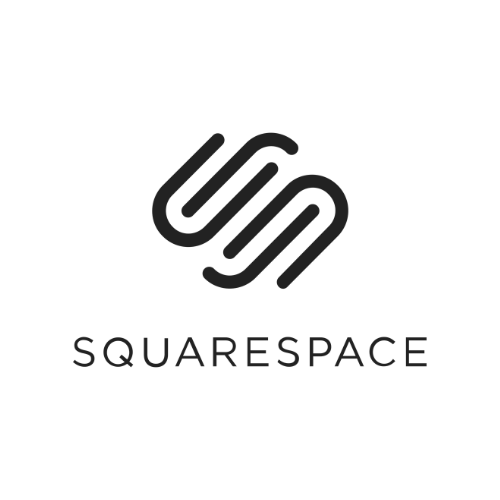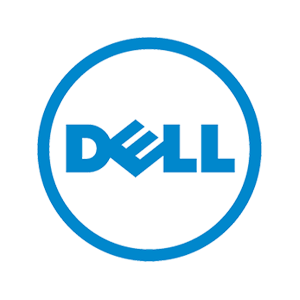The Best Pixel 10 Cases and Accessories
Featured in this article
Google may spend years testing the durability of its own hardware, but that doesn't mean your Pixel 10's screen won't shatter on the first accidental drop. The entire Pixel 10 range—the Pixel 10, Pixel 10 Pro, Pixel 10 Pro XL, and Pixel 10 Pro Fold—employs Corning's Gorilla Glass Victus 2. It's tough glass, but it's not as strong as the glass you'll find on other flagship phones, like Samsung's Galaxy S25 Ultra or Apple's iPhone 17 Pro, which embeds ceramic nanocrystals into the glass for extra strength.
That means it's imperative to protect your investment with a case and screen protector. They won't necessarily guarantee absolute protection, but pairing both with your Pixel will increase its chances of looking pristine—especially important if you plan on trading it in for a newer device in the future. I've tested several Pixel 10 cases to find the best, and you'll also find other accessories in this guide, including magnetic Qi2 gadgets. Be sure to check out our Key Pixel Settings to Change guide to get the most out of your new phone.
Updated November 2025: We've added cases from Zagg, Arc, and Pixel 10 Pro Fold cases from Casetify, Bellroy, and Thinborne. We've also added Peak Design's Gnar case to the avoid list.
Will Pixel 9 Cases Fit on the Pixel 10 Series?
Sometimes the stars align so much so that a new phone has identical dimensions, shape, and design as the previous model, allowing you to use an older case. That is, unfortunately, not the case with the Pixel 10 series. Google has updated the speakers on the latest models, so while you may be able to fit some soft Pixel 9 cases over the Pixel 10 phones, you'll run into other issues like blocking the speaker port. You'll have more issues with harder cases. Pixel 9 cases without magnets will also interrupt the Qi2 functionality on the Pixel 10 series. I recommend avoiding a Pixel 9 case altogether, whether it's for the Pixel 10 or Pixel 10 Pro.
Will Pixel 10 Cases Fit on the Pixel 10 Pro?
Most Pixel 10 cases will fit the Pixel 10 Pro, and vice versa. You'll find several retailers mentioning both phones as a pair for their cases (even Google) on product pages. I have slapped several Pixel 10 Pro cases on the Pixel 10 and have had no issues. The cutouts are all accurate, the button placements are perfect, and the fit is snug. Pixel 10 and 10 Pro cases are not compatible with the Pixel 10 Pro XL.
What Does Qi2 Mean for Pixel 10 Cases?
The Pixel 10 phones are the first Android flagships with native Qi2 wireless charging. That means there are magnets baked into the back of the phones, just like Apple's iPhones and MagSafe, allowing you to access faster wireless charging that's also more efficient. Magnets also align the coils perfectly, so you don't have to worry about your phone not charging because you didn't place it just right on a charging pad.
Not every Pixel 10 case will have magnets baked in, though most of them do. (Almost all of the cases in our guide have magnets.) I have asked nearly every case maker whether their cases are Qi2-certified by the Wireless Power Consortium (which manages the Qi2 standard), and the answer is almost universally no. For the best experience, make sure to check the product listing to see if it mentions Qi2, “Made for Google,” or “Pixelsnap compatible,” which is Google's name for its magnetic accessory system. The latter two certifications at least ensure that the case went through a rigorous testing standard.
One neat feature you should know about: When you place your Pixel 10 on a Qi2 wireless charger, you should see an option to add a screensaver. This isn't a traditional screensaver, though you can totally just set a clock or photo and call it a day. There's also a Home Controls option, which lets you place your Google Home smart devices, like smart lights and smart shades, on the lock screen while the phone is charging for quick access. Head to Settings > Display & touch > Screen saver to set it up.
Your Old Wireless Charger May Not Work
While Qi2 is backward compatible with Qi wireless charging, we have extensive evidence that not all Qi wireless chargers are fully compatible with Qi2 phones. It may come down to the placement of the wireless charging array on newer devices. By all means, try charging your new Pixel 10 with your preferred case on a wireless charger you already own. If it works, great! It won't be as fast or efficient, but at least it'll work. However, if it doesn't work, I highly recommend you look for a Qi2 charger. We have several picks here (and below).
How We Test Cases
I install every case I receive over the Pixel 10 series and take a look at the fit, whether or not ports or speakers are blocked, and ensure the buttons are clicky and responsive. I also monitor how much the case sticks out from the display—the taller the better, as it'll keep your display off the ground. I also test the magnetic connection with Qi2 accessories to see if it's strong enough. I also clean the phone and install every screen protector to see how easy the application process is.
Unfortunately, I don't do drop tests because I have a limited number of Pixel phones. In my experience, a case isn't a guarantee that your phone won't crack when you drop it, regardless of “drop test” claims from a manufacturer. But it'll improve your chances, especially if you add a screen protector.
Enter the MagSafe Accessory World
I have been testing MagSafe accessories for years, and you should totally take advantage of the vast ecosystem with your new Pixel. Whether you want a magnetic wallet or phone tripod, we have plenty of WIRED-tested recommendations in our guides. Most of them should work without fail on the Pixel 10 series. Here they are:
- Best MagSafe Accessories
- Best MagSafe Wallets
- Best MagSafe Wireless Chargers
- Best MagSafe Power Banks
- Best MagSafe Grips
Other Screen Protectors to Consider
Zagg Glass Elite, Glass Elite Privacy, and XTR4 for $60: I have tested these screen protectors from Zagg on the Pixel 10. Zagg has a new streamlined installation process that's very easy to apply; my application was perfect. The Glass Elite uses aluminosilicate glass that isn't too thick nor terribly thin, and the edges are rounded so they don't feel sharp. (They don't quite extend all the way past the bezels.) I don't love the notch for the selfie camera because it stands out quite a bit. The Glass Elite Privacy is a two-way privacy screen protector, meaning folks on either side of you on a train can't see what you're looking at (though someone standing above you can). Text can look a bit fuzzy if you look closely with this protector, and you take a small hit to overall screen brightness, but it's an otherwise solid option. Finally, the XTR4 covers more of the display, uses a stronger tempered glass, and strips away blue light (though whether that's really helpful isn't set in stone). Sadly, for all of these, you only get one in the box.
Spigen GlasTR EZ Fit Tempered Glass Screen Protector for $20 (2 Pack): This is the best bang for your buck when it comes to screen protection. Spigen gives you two in the box, and its application tool makes it impossible to make a mistake when installing the tempered glass protector. There's even a squeegee tool to push out air bubbles. All that for $20.
UAG Glass Shield Screen Protector for $40: UAG includes the usual wet wipe, dust removal sticker, and microfiber cloth, and there's a plastic shell you place on top of your Pixel to use as a guide when applying the tempered glass screen protector. It's not the easiest method I've tried, as there's room for some error (and potential to get grime or a smudge on the underside as you apply), but it was fairly quick and painless, and the air bubbles disappeared quickly.
Zagg Glass Elite Camera Lens Protector for $20: Usually, I don't think you need to worry about covering up the glass of the camera module, but anecdotally, Pixel phones tend to see more scratches here than other devices. May as well cover it up! This Zagg one does the job, though be careful with the application. Mine is slightly askew because the application tool is bigger than it needs to be. Get it right, and it should keep your lenses looking pristine.
Other Cases We Like
Bellroy Pixelsnap Leather Pixel Folio for $75: A serviceable folio case for the Pixel 10 Pro Fold, this case spruces up your folding phone with leather in various colors. There's a slot on the inside of the flap that lets you store a credit card or two, and the flap magnetically sticks to the front edges of the Fold to stay shut. It's an elegant look, but the bend when you flip the folio open is a bit too thick and makes holding the phone feel a bit wobbly. Using it with the phone fully open isn't too bad, but the whole thing doesn't feel that protective.
Casetify Impact Magnetic Case for $52: Casetify still leaves a bad taste in my mouth after it was caught stealing artwork from Dbrand and JerryRigsEverything. Its cases are still solid, with a thick and grippy bumper and clicky buttons. It is one of the few places that offer an insane amount of design options for Pixel phones (if you can trust they weren't stolen).
Casetify Pixel 10 Pro Fold Impact Magnetic Case for $60: This case is more protective than the Bellroy above, but the lip around the screen is a little too thick for my taste. It makes it hard to swipe in from the edges of the screen. If you don't mind that, then you'll appreciate that Casetify doesn't use adhesives all over the case, but only in one spot (it provides extra stickers in the box if it comes off). It's one of the only folding case options with dozens of fun designs to choose from. The $60 price is cheaper than many of its peers, and there's a magnet for Pixelsnap wireless charging. It's a shame the clear version Casetify sent me attracts so much dust and lint.
Zagg Crystal Palace Lite for $30 and Crystal Palace Snap for $49: A super-simple, no-frills clear case, this Zagg option will do the job. There are two versions of the case. If you don't care about the Qi2 magnetic function of your Pixel, go for the Lite, as it doesn't have magnets baked into the case. (No Qi2 magnetic accessories will stick to it.) I'm not sure why you'd want to kill that functionality, especially since you can get magnetic cases for less than $20. Alternatively, you can buy the Crystal Palace Snap, which adds the classic magnetic ring on the back. It also has textured edges for better grip. Either way you go, the buttons are responsive, the edges are nicely raised over the screen, and the clear back shows off your Pixel's color. I still think Dbrand's Ghost Case 2.0 is the better clear case, because the Snap seems to pick up scuffs easily.
Zagg Rainier Snap Magnetic Case for $70: Also available for the Pixel 10 Pro XL, this rugged case has two pieces. Plop your Pixel into the thick back piece, and snap the front polycarbonate frame over it. It feels very rugged and protective without adding too much bulk, but the design leaves a lot to be desired. (Just a bit too tactical for me.) There's a sizable lip over the screen for great glass protection, even if it means swiping in from the edges is a bit trickier. The buttons are responsive, but require a tiny bit more force to press. At least there are built-in magnets, so you can take advantage of Qi2.
Mous Clarity Pixelsnap Case for $70: This is my second-favorite clear case after Dbrand's Ghost 2.0. There's a thick bumper around the phone to absorb impacts, a solid magnetic connection, and a nice lip around the screen to keep it off the ground. The buttons are clicky, too.
OtterBox Symmetry Clear Pixelsnap Case for $60: This is a nice, clear case that's also Pixelsnap-certified. The cutouts are accurate, the edges are slightly raised over the screen, and it offers a decent grip. If you prefer a completely clear case without a separate bumper, this will satisfy.
Spigen Parallax, Nano Pop, and Liquid Air Pixelsnap Cases for $19: I've tried several Spigen cases, and the Rugged Armor is my favorite this year (see above). These other options have different designs, but they're solid cases for the money. I found the Parallax slippery, and the sides also felt a bit cheap. The Nano Pop had a decently grippy texture on the edges, but the Liquid Air is one of my favorite Spigen designs. The buttons are just a little stiffer than I'd like. These are minor nitpicks, though. They're great cases for under $20, especially considering they're all Made for Google–certified.
UAG Pathfinder Pixelsnap Case for $60: Someone probably likes how this case looks. That person is not me, but clearly, there's a market for this styling. If you fall in that camp, there's not much to complain about the Pathfinder, except I found the buttons slightly stiffer than usual. It checks off all the other boxes, with a raised lip over the screen, but I just don't find it that attractive (sorry).
Burga Tough Case for $50: This is one of the few nonmagnetic cases I've tested for the Pixel 10 series. Burga doesn't have its Pixel 10 cases listed on the website yet, but says it plans to add them soon. If you absolutely don't care for Qi2 and magnets in these phones, this is a perfectly fine case, and Burga has tons of designs you can choose from. The exterior is a hard plastic shell, but the phone is wrapped in a soft rubbery shell that absorbs impacts. The buttons are fairly clicky—not the most responsive—and there's a solid lip around the screen.
Poetic Guardian and Poetic Revolution Case for $25: Poetic sent me two of its cases to test for the Pixel 10 series. One thing to note is that Poetic includes a screen protector that embeds itself into the case, like old-school cases that offered full protection. Unfortunately, the screen protector quality is really not great (there's a visible circle cutout for the fingerprint sensor, and it looks jarring. Sliding your finger on it just doesn't feel great. You can thankfully opt not to use it; use the plastic frame that comes in the box instead. The Revolution doesn't have any magnets but has a built-in kickstand and a cover that can completely protect your cameras; I find this a little extreme, so I don't care for it. It also, in my humble opinion, looks hideous. The Guardian looks much better, with a thick bumper, raised edges, and a covered port. The buttons are a little stiff, but at least it has built-in magnets for Qi2 (not certified).
Avoid These Cases
Peak Design Gnar Case for $60: I have historically liked Peak Design's cases, but that hasn't been true with the new Gnar case for the iPhone 17 range and the Pixel 10. The edges of the phone feel way too slippery, and they also push in a little too much into the front screen, which disrupts my screen protector and creates a small air bubble. The lip around the display is also very lackluster, and I find it a little too hard to pull out the flap that protects the USB-C charging port. I don't love the two-tone material choice on the back; it feels cheap and dull. The SlimLink square adds an extra layer of security for the Pixelsnap magnetic attachment, but you'll have to pair it with relevant SlimLink docks and mounts to get the most out of it. I think you should just stick with the Everyday Case if you want to make use of Peak Design's mounts.

















.jpg)
.jpg)
.jpg)