7 Great USB-C Accessories for Your New iPhone 15
Featured in this article
You've treated yourself to a brand-new iPhone 15 (or iPhone 15 Plus, iPhone 15 Pro, or iPhone 15 Pro Max)—so the next step is to take advantage of Apple's switch to USB-C on its flagship smartphone to pick up an accessory or three.
Accessory makers have always been quick to support the iPhone, and the introduction of USB-C hasn't slowed them down. From adding more battery life to enabling video output, you should be able to find at least one accessory of note here. And while these hardware add-ons don't always come cheap, the extra features and functionality they bring with them mean they're well worth investing in.
DJI Mic
DJI
DJI Mic (2 TX + 1 RX + Charging Case)
It's no exaggeration to say that a wireless microphone like the DJI Mic ($249) can take the audio quality on your iPhone video recordings to the next level—just plug the USB-C adapter into your iPhone 15, clip the mic to your clothing, and you're good to go.
If you spend a serious amount of time creating content with your phone, want to start livestreaming on the web, or need that extra quality for video calls or presentations, you're well covered here.
Anker 518 USB-C-to-HDMI Adapter
Anker
Anker 518 USB-C-to-HDMI Adapter
Besides charging your iPhone 15 and transferring data to a connected computer, the USB-C port can also be used to output video—whether that's video you've recorded and saved to your phone or something playing through a streaming app.
With the Anker 518 USB-C-to-HDMI adapter ($50) and a spare HDMI cable, you can connect your iPhone 15 directly to a television. It's handy for those TVs (and monitors) that don't come with support for the Apple AirPlay wireless video streaming protocol.
Apple USB-C Earpods
Apple
Apple USB-C Earpods
You don't get headphones in the box with the iPhone 15, but you can buy these wired USB-C earbuds ($20) to enjoy your music, podcasts, audiobooks, and videos. Despite the low price, you get decent audio quality.
With the in-line remote, you can easily adjust the volume, which makes them ideal for all those video calls as well—and of course you can use them on any other device with a USB-C port, from your MacBook Pro to your Android tablet.
SanDisk Extreme Portable SSD
SanDisk
SanDisk Extreme Portable SSD
You can connect external storage devices to the USB-C port on the iPhone 15—indeed, if you're recording 4K ProRes video on a 128-GB iPhone 15 Pro then you have to, because of all the storage that video is going to quickly use up.
The SanDisk Extreme Portable SSD ($75) is an ideal accessory for this job. Available in 500 GB, 1 TB, 2 TB, and even 4 TB capacities, it's compact enough to be taken anywhere and rugged enough that you're not going to be worried about it breaking.
Mophie Powerstation Mini
Mophie
Mophie Powerstation Mini
iPhone battery life has remained decent over the past few models, but it hasn't made any huge leaps forward. So if you want to make sure you're not caught without enough juice, consider a battery pack like the Mophie Powerstation Mini ($40.)
According to Mophie, you can get a 50 percent recharge in as little as 30 minutes, and because it has a 5,000-mAh battery, you're essentially doubling your phone's battery life. Oh, and it'll charge up your USB-C AirPods as well, if needed.
Plugable Stand and Docking Station
Plugable
Plugable USB-C Stand and Docking Station
If you're looking for somewhere to keep your iPhone 15 at night, then the Plugable Stand and Docking Station ($60) has you covered: not only will it charge your phone, but it'll also keep the handset propped up so you can see the display.
At the base of the stand there's a hub that you can use to connect other devices, including an external display. Turn your iPhone on its side and you can run it in StandBy mode thanks to the upgrades included in iOS 17.
CalDigit USB-C Soho Dock
CalDigit USB-C Soho Dock
If you don't want to choose between accessories, go for the CalDigit USB-C Soho Dock ($80): it plugs into your iPhone 15, then you can connect an external display and external storage, as well as charging up your handset while it's sitting on your desk.
Of course you don't have to use the Soho Dock exclusively for your phone. It'll do a good job of connecting all the devices you have when they need to talk to each other (or just need a battery recharge.)
Comments
Back to topWired Coupons
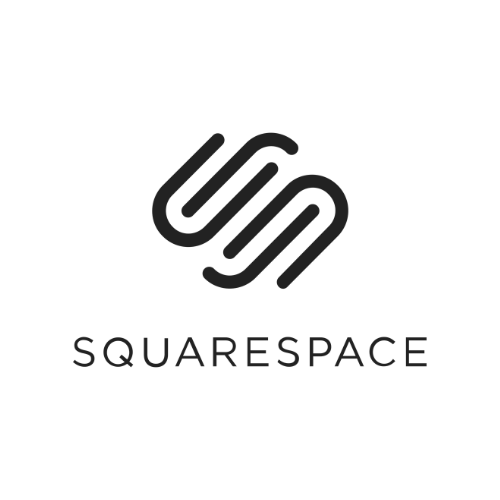
Exclusive 10% Off Squarespace Promo Code
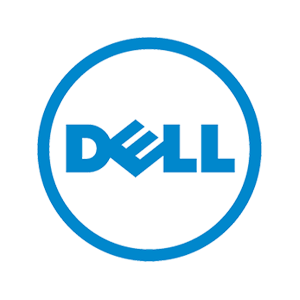
10% off Dell Coupon Code for New Customers

Samsung Promo Code: 10% off TVs

10% off Canon promo code with upgrade

Exclusive NordVPN Coupon: 76% off

LG Promo Code: 20% Off Your First Order


















