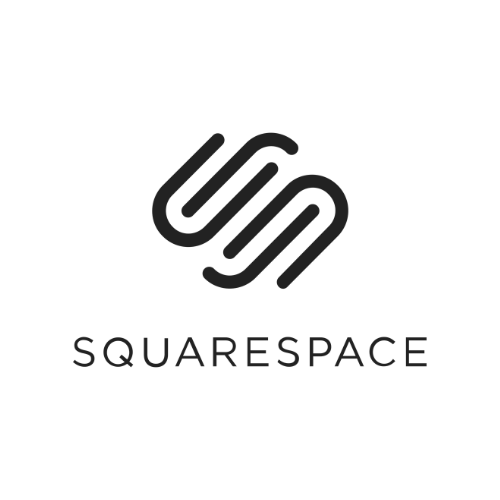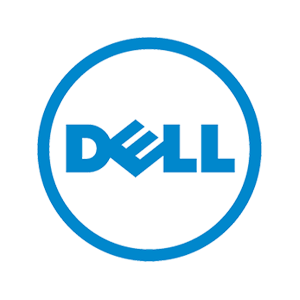1 / 7
grid
Comic Zeal from Bitolithic, long my favorite iPad comic-reading app (despite a few annoyances) has just been updated to v5. It, too, has a few quirks, but they’re worth it for a new interface which really pushes what a multi-touch app can do.
The reading part of Comic Zeal has — thankfully — not changed much at all. You can still read in both full-screen and “assisted panning” modes (the app scans across and down the page with each tap when zoomed in), and you can still zoom in to exclude borders and margins and lock that zoom-level for the entire book. The slightly weird page turning behavior is still there, too, snapping the page suddenly from under your finger.
The major revamp has taken place in the library section. Gone is the awkward and hard to navigate popover, replaced by a full screen of thumbnails on a lovely wooden background. Collections of comics are shown in boxes, and individual issues are shown with their cover art. It makes it way easier to find your way around, and the search feature (title-only, it appears) will cut through large collections.
You can also organize your comics, something comics nerds will of course love. And this is where things get a little odd. I first tried this out when I got back from a bar last night and gave up. Today, with a clear-head, things seem more ingenious than confusing.
To start editing, you need to enter list view. You’ll see a list of comics and boxes, and on the right there is a little red tag, called the Slider. This is the heart of the catalog. It is essentially a temporary shelf where you park comics and boxes in order to move them,delete them, “copy” them, and add them to collections. To get a comic or box into the Slider, you swipe it to the right. If you use two fingers to swipe, it creates a “copy,” which is more of an alias as it takes up no extra storage space.
This lets you have the same comic in different reading lists, letting neat freaks keep Aliens vs Predator in both the Aliens and the Predator folders. Note: a comic remains in the library until the last instance is deleted. There’s no concept of “master” and “copy.” They’re all equal.
The Slider takes a little getting used to, but once licked, it turns out to be very powerful indeed. In fact, it’s one of the cleverest file managers I have seen on a mobile device.
Once you have all your comics in their correct boxes, you can tag them, and also further organize them using “Dividers.” You know those little triangles next to a line in an Outliner that you click to expand the list? A Divider is just like that, letting you group, say, all your superhero books and boxes together and collapse the view into something tidier.
In icon view, a Divider does much less, morphing into a paper note tacked to the wall between boxes.
You can also add new comics from within the app. There are a few samples on the Bitolithic site to get you started, or you can connect to the desktop ComicZeal Sync app (Mac or Windows) to import. This is really a vestigial method left over from before iTunes did Wi-Fi sync. It’s way easier to add comics via iTunes. The app will accept CBZ, CBR, RAR, ZIP and PDF files.
There are plenty of comics for the iPad and iPhone, and I have tried almost all of them. Right now, Comic Zeal comes top of my list for having both the best reading experience, and also this clever new organization method. Plus it only costs $8, the price of s few comics.
Comic Zeal Comic Reader [iTunes. Thanks, Emiliano!]